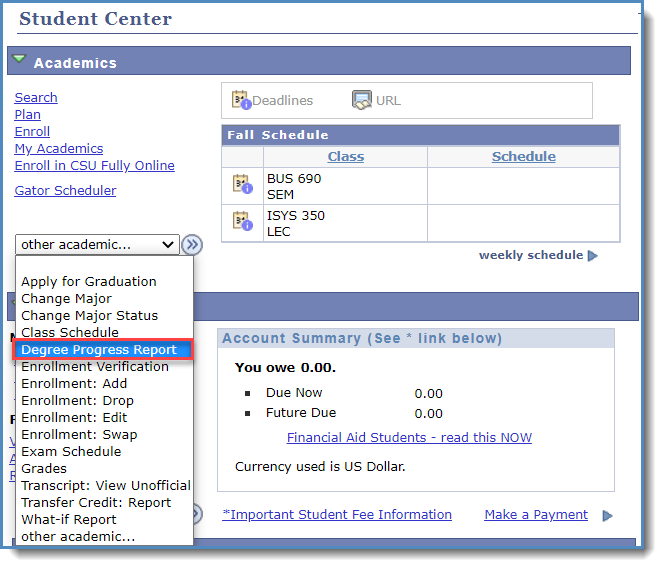
Achieving your educational goal – your degree – is such an exciting event. Having a clear path can be crucial to the success of achieving your degree. Make sure to take advantage of your Degree Progress Report (DPR), allowing you to see at a glance how you are progressing, and making the final steps in your journey that much easier.
As an undergraduate student, once you have completed 90 units, you will be eligible to apply to graduate. Your Degree Progress Report (DPR) and the guide below will help you through the process.
Visit our DPR Instructions for more detail, and consult with an academic advisor for questions about degree requirements.
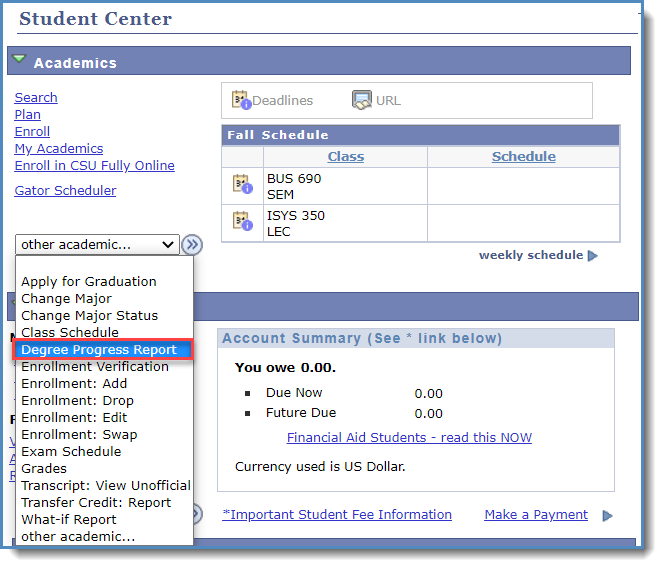
In the Current Academic Objective section of your DPR, review your listed plan(s).
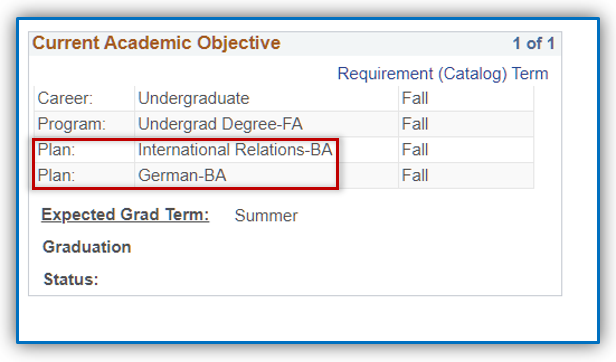
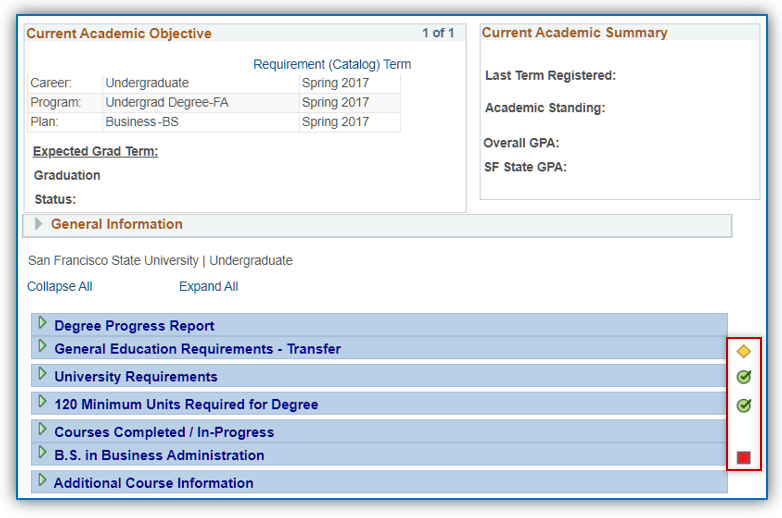
If your Degree Progress Report (DPR) does not list an exception that your advisor has approved, please review the below solution list for guidance.
Transfer Credit Contacts
All unmet requirements will show as red boxes.
Requirements that are currently in-progress will show as yellow diamonds.
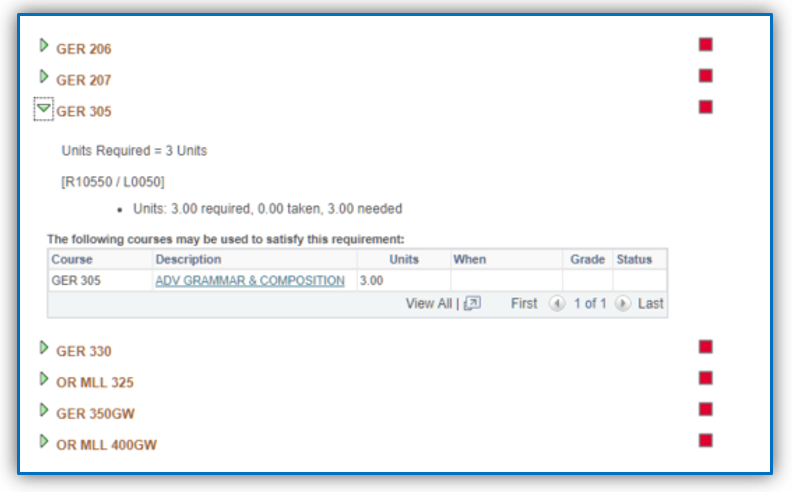
Map out your remaining requirements to determine when you can graduate, consult your advisor if needed.
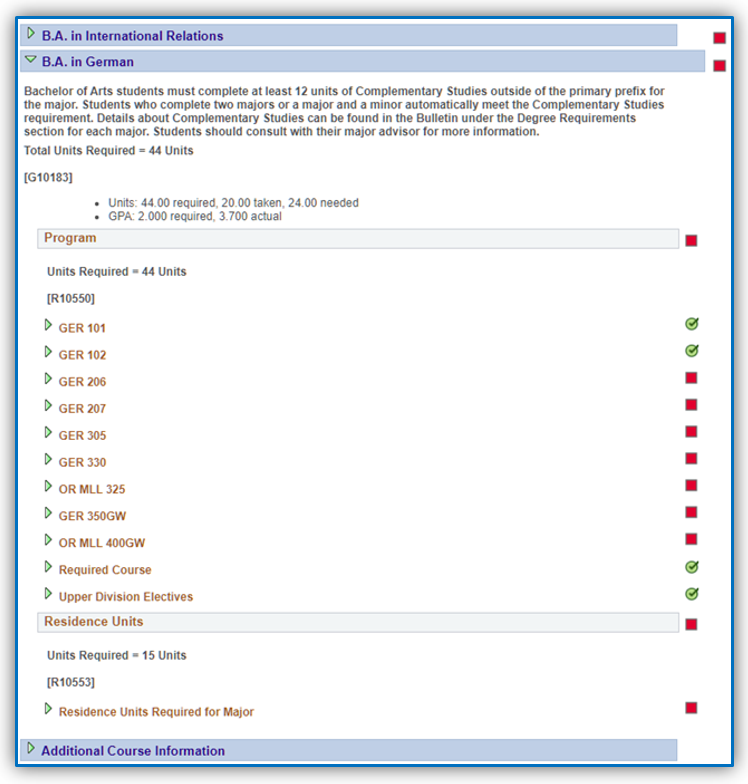
Once you apply to graduate, we won't assign a registration appointment for terms following your intended graduation term. If your plans change, email us at regweb@sfsu.edu.
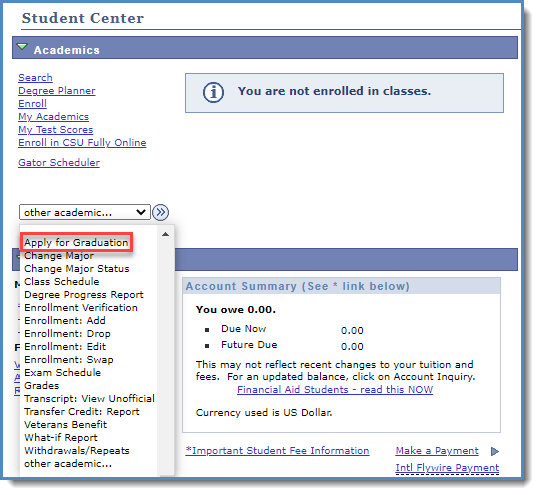
The $100 application fee helps fund our yearly commencement ceremony and pays for your e-diploma and paper diploma. The application fee and commencement fee cannot be waived. Once this fee has been paid, it can transfer over to the following term if your expected graduation term has been changed.
After the Priority Application Period, a $5 charge is added. See the table below for Priority Application Period submission dates.
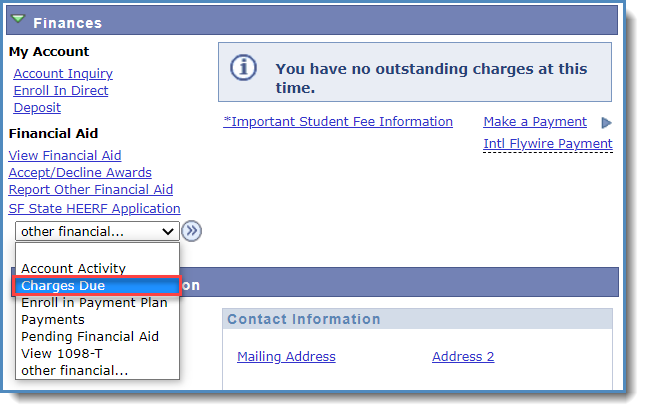
If a diploma name is not specified then the first, middle, last name, and any suffix will appear on the diploma as it is recorded in the Student Center (preferred name is not used).
Changing your preferred or Diploma name does not change your primary (legal) name. To change your primary name, complete the Name Change Request form and submit using the below process:
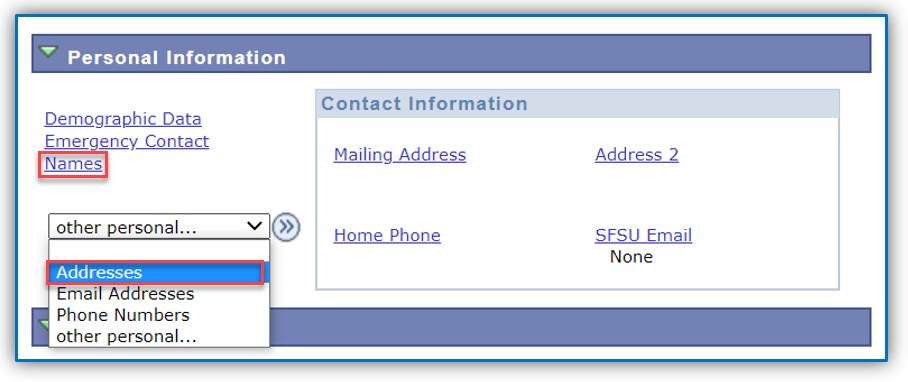
Your voice matters! Complete the senior exit survey and tell us about your time at SF State.
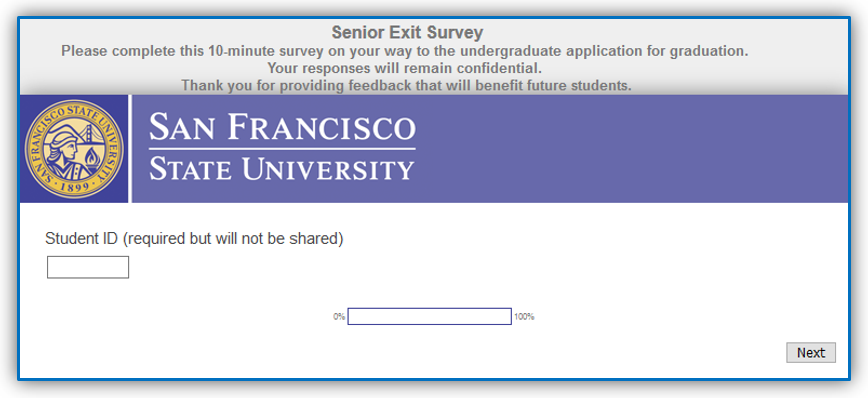
You may submit your application until the end of the term for which you are applying. However, we encourage you to apply during the priority period to avoid the $5 late fee so we can provide ongoing, timely feedback about your degree completion.
Please Note: To have your name and degree included in the annual commencement ceremony program, we must receive your application by April 1.
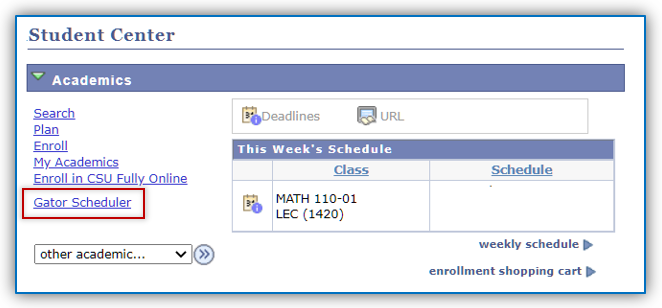
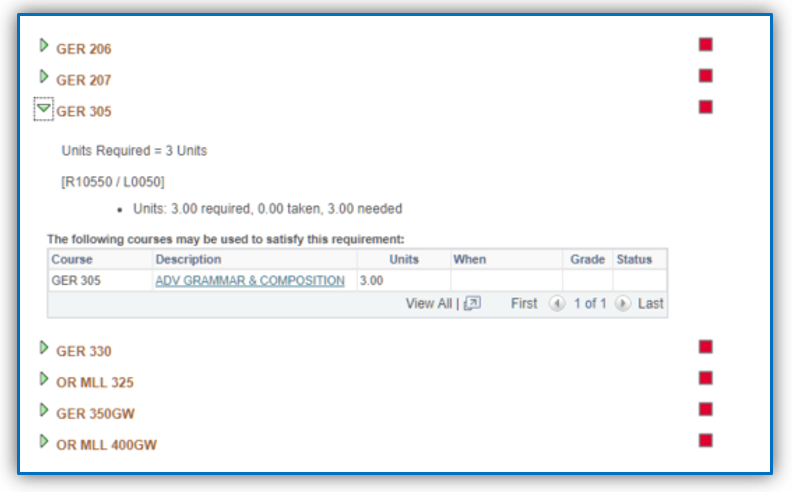
SF State offers an in depth search tool for finding classes. The tool is publicly available via the SF State home page by selecting Quick links > Class Schedule > Class Schedule or via the Student Center by clicking SEARCH FOR CLASSES (top right).
For image and text guides, please visit: Searching and Enrolling in Classes
The Gator Scheduler is the way to plan a class schedule. Having a schedule ready before registration will simplify the registration process. The Gator Scheduler allows students to create class schedules based on their specific class requirements, availability, and preferred class locations. For instructions on how to use the Gator Scheduler, please visit Using the Gator Scheduler.
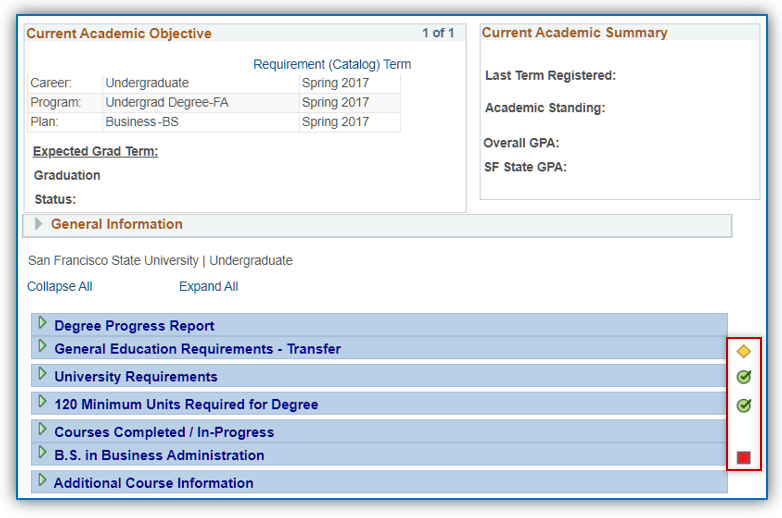
If you won't meet graduation requirements by the end of your expected graduation term, or if you find that you need to postpone your graduation, then it is important to keep us posted. Once you apply to graduate, we won't assign a registration appointment for terms following your intended graduation. If your plans change, email us at regweb@sfsu.edu.
You may submit your application until the end of the term for which you are applying. However, we encourage you to apply during the priority period to avoid the $5 late fee so we can provide ongoing, timely feedback about your degree completion.
Please Note: To have your name and degree included in the annual commencement ceremony program, we must receive your application by April 1.